Desktop Application for Controlling Music Playback with Keyboard

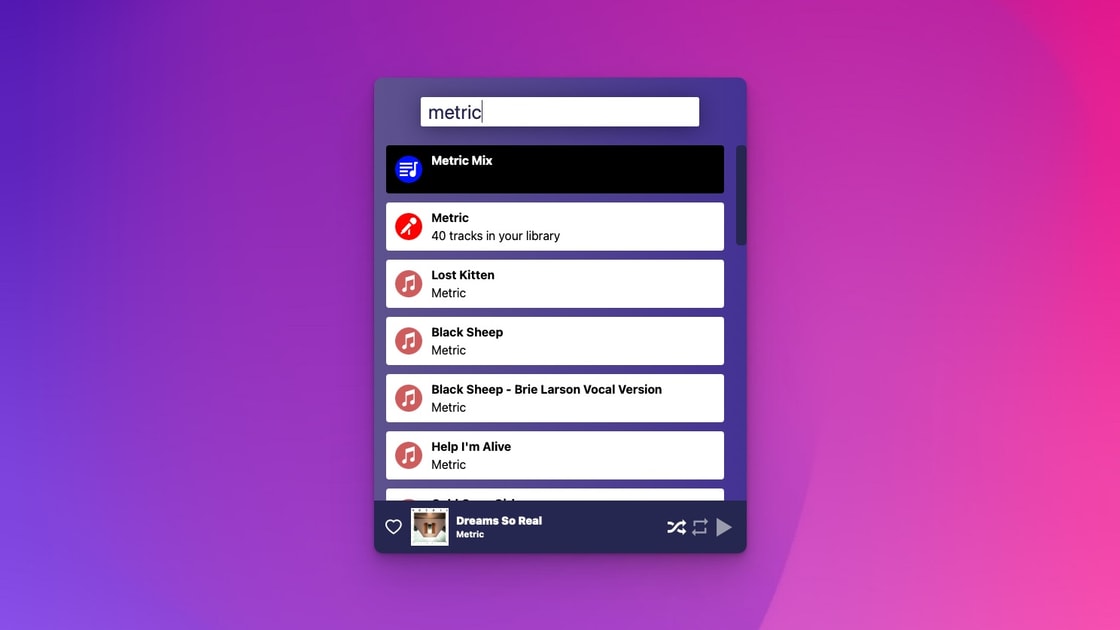
Overview
Inspired by apps like Alfred, I set out to build an app that streamlines music control with a keyboard-centric interface.
Built with web technologies, this yet-to-be-named project is currently in the prototype stage for Mac. I have had the initial version installed on my computer since late 2020 and use it multiple times daily. Current feature set:
- Activate with a global hotkey
- Search for artists, albums, individual songs, or playlists
- Search for songs by lyrics
- Search through your library as well as the whole Spotify catalog
- Play, queue, add/remove from library, or open search results in the Spotify app
- Use a limited set of features even when offline
Here is a demo video of the prototype version:
I have recently resumed work on this app, polishing it up and getting it ready for release. If you're reading this, chances are that you have the chance to become an early-stage tester which will give you a lifetime license.
Send me an email and let me know what feature (or features) you would most like to see, and I will add you to my beta testers list.
Technical Details
I built the initial version of this app in 2020, using Vue.js, Bootstrap CSS, and Electron.
The integration towards Spotify is done using a mix of AppleScript (for improved performance and to enable offline features), and their web API.
I am currently porting the app from Electron to Tauri to improve performance and minimize its memory usage, upgrading Vue.js from version 2 to 3 (moving to the composition API in the process), adding Pinia for state management, and swapping out Bootstrap with Tailwind CSS.